CentOS6 可以使用的Yum源更新
最近在CentOS 6上安装软件一直报错,安装不了,换了163,清华,阿里yum源都不行,进去链接看才发现有关CentOS 6 yum源包全部下架了 。
官宣:CentOS 6停止所有更新
CentOS 6已经随着2020年11月的结束进入了EOL(Reaches End of Life) 。所以在2020年12月2日,CentOS官方停止了对CentOS 6的所有更新,并且下架了包括官方所有的CentOS6源,目前阿里、163、清华等CentOS6源已无法使用 。
以下官方redme文档的解释:
This directory (and version of CentOS) is deprecated. Please see this FAQ concerning the CentOS release scheme:
https://wiki.centos.org/FAQ/General
Please keep in mind that 6.0, 6.1, 6.2, 6.3, 6.4 , 6.5, 6.6, 6.7, 6.8 , 6.9 and 6.10 no longer get any updates, nor any security fix’s. The whole CentOS 6 is dead and shouldn’t be used anywhere at all

文章图片
CentoS 6 停止维护更新日期2020年11月30日
CentOS 7 停止维护更新日期2024年6月30日
CentOS 8 停止维护更新日期2029年5月31日
官方地址:https://wiki.centos.org/About/Product
所以,各位在企业生产中有用到相关的版本时,需要在这些时间节点注意下切换、升级 。否则可能就出现如下错误
# yum install lszrz
Loaded plugins: fastestmirror
Setting up Install Process
Loading mirror speeds from cached hostfile
http://mirrors.163.com/centos/6.9/os/x86_64/repodata/repomd.xml: [Errno 14] PYCURL ERROR 22 - "The requested URL returned error: 404 Not Found"
Trying other mirror.
To address this issue please refer to the below knowledge base article
https://access.redhat.com/articles/1320623
If above article doesn't help to resolve this issue please open a ticket with Red Hat Support.
因此,目前在CentOS6系统上执行Yum命令时会提示上图的404错误 。
如果,还有部分系统没有来的及升级、切换的,或者由于一些原因还要继续使用CentOS6的话,肯定还是有解决方法的 。
可以使用vault.centos.org作为更新源!!!
CentOS官方:http://vault.centos.org/
阿里云镜像:http://mirrors.aliyun.com/centos-vault/
解决方案
1、关闭fastestmirror
vi /etc/yum/pluginconf.d/fastestmirror.conf
#修改参数
enable=0
2、将原来的源改名,养成良好的备份习惯
mv /etc/yum.repos.d/CentOS-Base.repo /etc/yum.repos.d/CentOS-Base.repo.bak
3、更换源
#替换为官方Vault源
wget -O /etc/yum.repos.d/CentOS-Base.repo https://static.lty.fun/%E5%85%B6%E4%BB%96%E8%B5%84%E6%BA%90/SourcesList/Centos-6-Vault-Official.repo
#替换为阿里云Vault镜像
wget -O /etc/yum.repos.d/CentOS-Base.repo https://static.lty.fun/%E5%85%B6%E4%BB%96%E8%B5%84%E6%BA%90/SourcesList/Centos-6-Vault-Aliyun.repo
如果系统无wget命令,无法下载文件时,可以使用上的面地址中的内容,直接编辑原来的Yum源文件互替换即可 。
- 面霜|好用的面霜公认最好用学生党,口碑最好十大面霜排行榜
- 牙膏|婴儿牙膏什么牌子好用,安全可食用的婴儿牙膏排行榜
- 纸尿裤|有哪些好用的透气纸尿裤,透气纸尿裤排行榜
- 好用手机|十大好用的手机排名 性能最好的手机前十位
- 女朋友|女朋友穿的用的都很贵怎么办
- 精华|好用的十大美白精华排名,美白精华推荐
- 精华|淡斑精华哪个牌子好用,好用的淡斑精华推荐
- 十大洗面奶|好用的洗面奶排行榜,十大洗面奶推荐
- 护肤品|好用的学生护肤品有哪些,适合学生用的十大护肤品排行榜
- 播放器|十大最好用的视频播放器,好用的视频播放器排行榜